Sync up your teams with markups.
Bring clarity to your documents with advanced markup tools and keep teams aligned with the latest updates.













Document access and management.
Easily organize, access, and manage the latest versions of your project plans. KYRO AI’s cloud storage ensures you can retrieve critical documents when needed.
Project communication.
Transform static plans into interactive discussions. Keep every team member aligned and bridge communication gaps with KYRO AI’s annotations and redlines, fostering a collaborative environment.
Version control.
Track changes seamlessly with KYRO AI’s robust version control. Save, compare, and restore different document versions to maintain a historical record, ensuring transparency and accountability in every project phase.
Draw to scale.
Turn every line and markup into accurate measurements. KYRO AI ensures your project plans are detailed, accurate, and ready to be built to spec, eliminating costly errors and guesswork.


Redlining with scale definition.
Our redlining tool doesn’t just draw lines; it measures them. You can define a scale and turn sketches into precise measurements, ensuring every detail contributes to flawless project execution.

Real-time annotations and labels.
Add notes, shapes, or labels directly to your plans. Collaborate on your project drawings as if having a conversation with your team, ensuring all of them are informed and aligned.
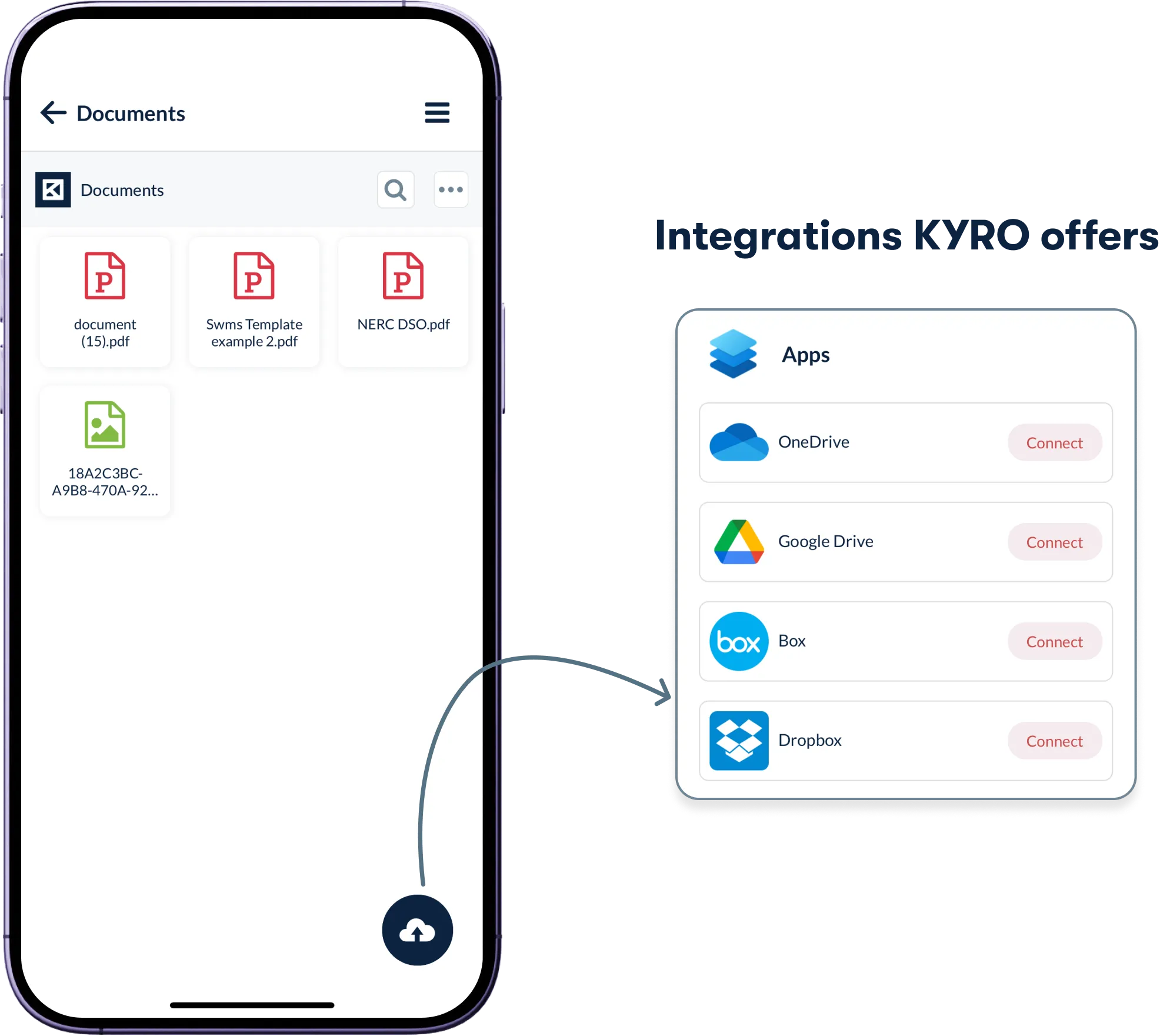
Easy access and organization.
Access, organize, and retrieve your marked-up documents with simple search. Keep project files organized and seamlessly integrate with other third-party apps for uninterrupted work.



